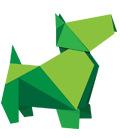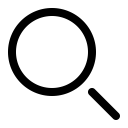When considering our business opportunities it’s worth analysing the performance of our website and the current trends affecting our industry.
This process is time consuming and requires sharp thinking, but it’s essential if we are to stay ahead of the competition. Luckily for us it’s starting to get easier with tools like Google Analytics, taking some of the guesswork out of business planning.
Google Analytics helps us to analyse our website traffic, target audience and conversion rates with data collected from our website. If you’re looking to develop an existing or new business opportunity, then Google Analytics is an invaluable resource for checking website usage and insights into your target audience.