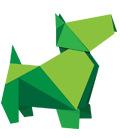Apple has developed a revolutionary new iOS update, which will be available tomorrow, September 19th. For iPad users, this means work can be completed much faster and easier than ever before. This could be a massive step for businesses, if they decide to utilise this opportunity. Tablets can be extremely useful in terms of their portability and access to new apps, something that a fixed PC can’t achieve.
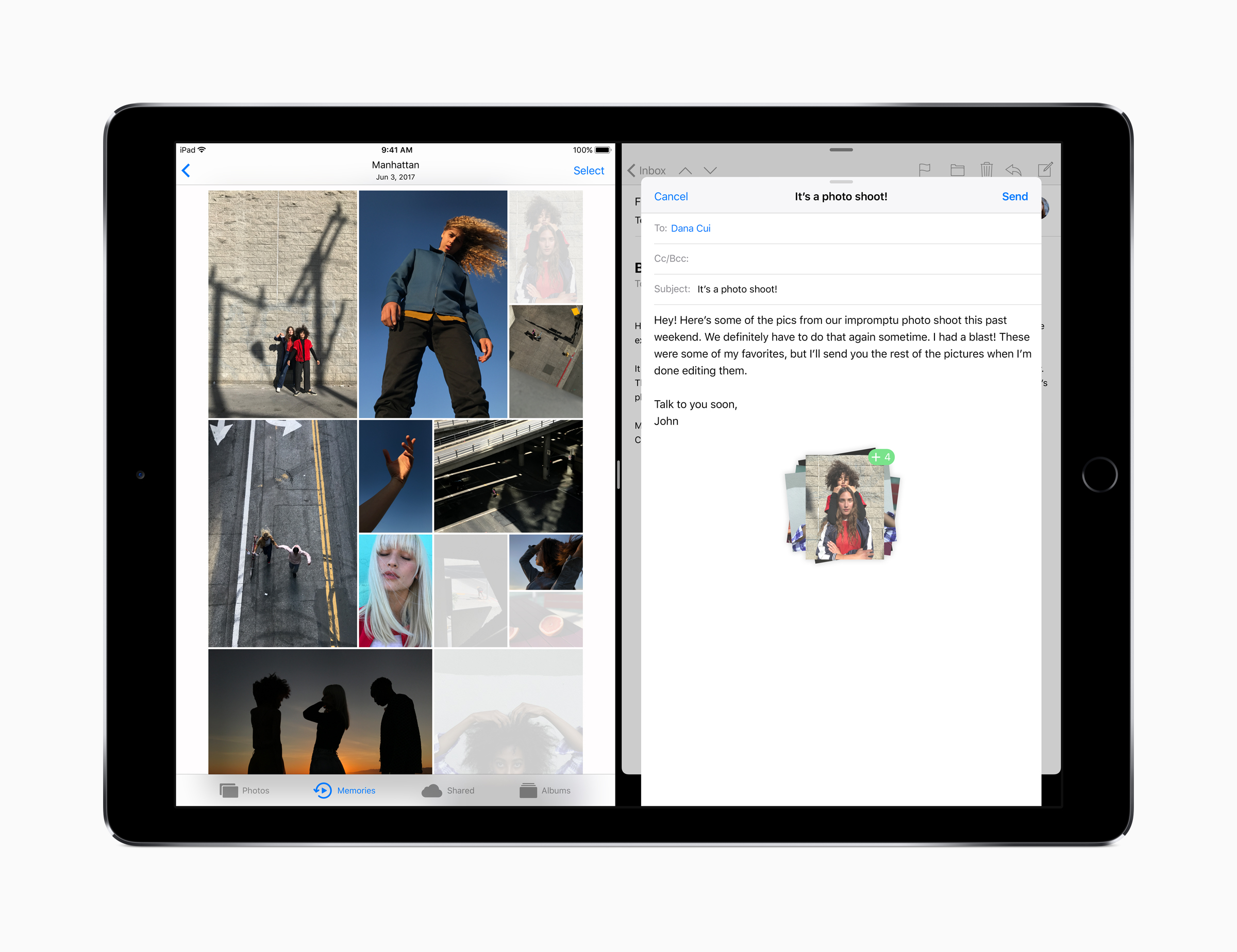
Multi-tasking is the way forward…
The update, iOS 11, could create an exponential rise in productivity, as workers can complete tasks quickly and efficiently. A new feature has been added to the iPad that promotes multitasking. Tablets can now use Split View, where two apps can share the same screen, this enables users to work quickly without having to constantly switch back and forth, from one app to another. Without Split View, working on the iPad becomes time-consuming, as the user has to switch between apps frequently, so it is no surprise that most users prefer computers over tablets for work; but now that barrier has been lifted, so businesses should be looking to the iPad as the technology to use, especially with the ever-growing number of beneficial apps.

New Files Management
With the App Store entirely redeveloped and new apps and features added, app usage has been made 100% more useful. The iPad now has a Files app, which means that all files on the iPad and on the iCloud drive, Dropbox, and other similar sharing spaces can be viewed in one place. Before iOS 11, there was no way to access the files stored on the iPad. The Tags system makes it simple to find and group relevant files together and the drag and drop feature allows for text, photos, or files to be moved from one app to another with the swipe of a finger. Work can now be shared effortlessly and files can be accessed anywhere on the portable iPad.
Easily Scan Documents
An interesting new feature introduced in this upcoming update is the Document Scanner. The iPad senses and scans a document, cropping it and ridding it of tilt and glare. Then the Apple Pencil can be used to sign it or fill in blanks. The document can then be saved and shared easily. iOS 11 makes it easy to share and connect files between devices and speed up productivity, making it worthwhile to complete work on a tablet.

The New Docking Area
The bottom line of apps, the Dock, has been changed so that it mimics that of the Mac. Any number of apps can be added to it and it’s available from any screen, making it quicker to change which app you are using. The Dock also changes as you work, suggesting apps at the right of the screen, like recently used apps on the tablet, or other connected iOS devices. You can customise the Dock with your most important and useful apps, helping to speed up your work.
Mix it up…
There will always be things that computers can do that tablets simply can’t, because of the limitations of touchscreen compared to the precise nature of a keyboard and mouse. However, the new iOS update shows us that movement is being made towards closing the gap between laptops and tablets, in terms of use and productivity. Maybe the way forward isn’t either exclusively through either tablets or computers, but when computers and tablets are used together, enabling effective work to be completed.
By Nicole Howlett
Greendog Mobile App Development

Greendog develop a range of mobile app solutions. Working with local business and global brands, we help companies unlock the power of mobile technology to help improve customer engagement, reduce operational costs and much more.