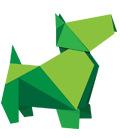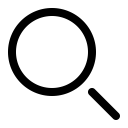1. Image size
Images which take longer than half a second to load will have a significant impact on your overall page speed and should be updated. These images can be compressed and reduced in size in Photoshop so they are fully optimised. It’s also worth considering whether slideshow images are an essential part of your website, because these can often run slowly on a website. A useful tool for identifying large sized images is the Pingdom Website Speed Test http://tools.pingdom.com/fpt/
2. Render Blocking JavaScript
If you’ve previously investigated the page speed of your website then you may have been advised to eliminate render blocking JavaScript from your above the fold content. If you haven’t previously looked into page speed then it would be worth reviewing Google Page Speed Insights, which not only shows you why your website may be loading slow, but also advises you how to fix issues. If something is render blocking it means that it is keeping the page from loading as quickly as it could.
3. Not optimised for mobile
Have you looked into your Google Analytics recently to see where most of your device traffic is coming from? Google confirmed last year that there are more searches on mobile than on desktop, but despite the importance of a mobile strategy many business websites are still not responsive for all devices. You could improve your loading speed for mobile by avoiding using technologies like flash, ensuring that images are in .jpg format and through coding the pages using HTML and jQuery.
4. Broken links
Finding website errors is a pain for businesses and website visitors, but they can be identified easily using Google Webmaster Tools. Broken links will drain your bandwidth and make customers leave your website. Keeping on top of all your website errors can be challenging, but you should at least try to set up 404 redirect pages to make the user experience better for your website visitors.
5. Server response time
Here is a query for your website developer. If you’re looking to improve your server response time then a good place to start would be to fix database queries and slow routing issues. Your server response time is affected by the software your server uses, the hosting solution, plus the amount of traffic you receive and the resources each page uses.
Sounds technical? If you’re looking to improve website speed yourself, but have little technical experience, then the best place to start is to reduce the size of images. You can quickly learn how to optimise images using programs like Photoshop and you’ll see a big change in your website loading speed.