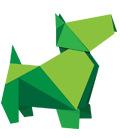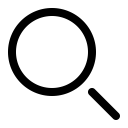70% of (desktop) e-commerce search implementations are unable to return relevant results for product-type synonyms (requiring users to search using the exact same jargon as the site) “Ecommerce Search”
Don’t show zero results – Every time your customer clicks onto a page with an error message, they come to a dead end on your website, meaning there is likely to be a lost sales opportunity. The best way to avoid this from happening is to prevent the “No results” page from appearing on user’s screen.
Irrelevant results – Just as error messages affect your conversion rate, so do irrelevant result pages. To avoid people leaving your website at this point, you can link your website to other pages which a website visitor may be interested in.
Strategies and positioning – It’s worth considering the positioning of links and images on your website as this can also help to move people to the website pages they desire. Showing items in the same range/size/stock could be a good tactic for keeping search results relevant for customers. If you’re looking to boost ecommerce sales then it could be a good strategy to display higher value items.
Have you thought about mobile search?
“Digital interactions are expected to influence 40 pence of every pound spent in brick-and-mortar retail stores.” (Deloitte Digital Study)
Mobile usage continues to increase and studies also suggest that people prefer to use site search on most mobile ecommerce sites. So, it’s therefore surprising how many ecommerce sites are not compatible for mobile. Ecommerce Search found that 88% of mobile ecommerce sites have “no results” pages that don’t contain any “intelligent” help based on the user’s context. Amazon could be used as a benchmark of a company which is adopting best practice for site search on mobile. Making sure your landing page is optimised for mobile is a must, if you haven’t done this already.